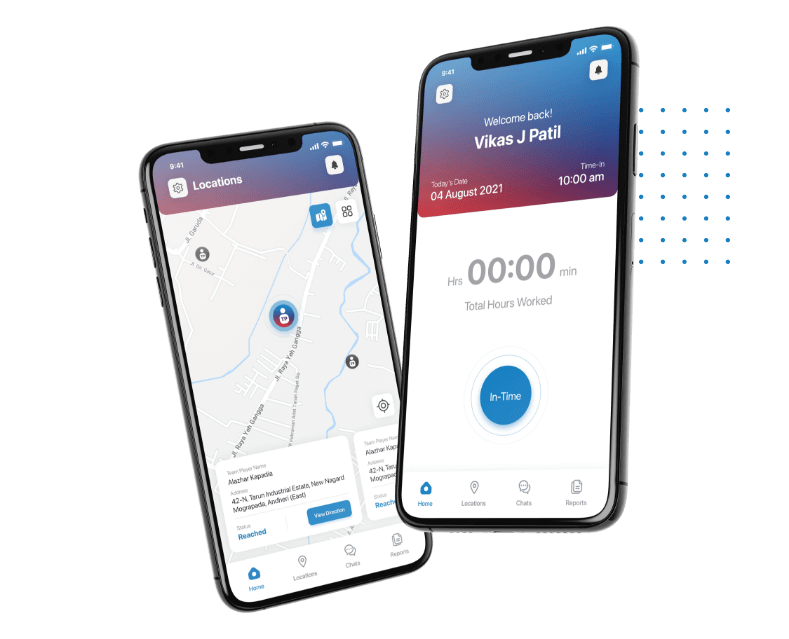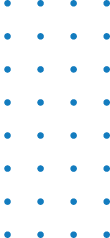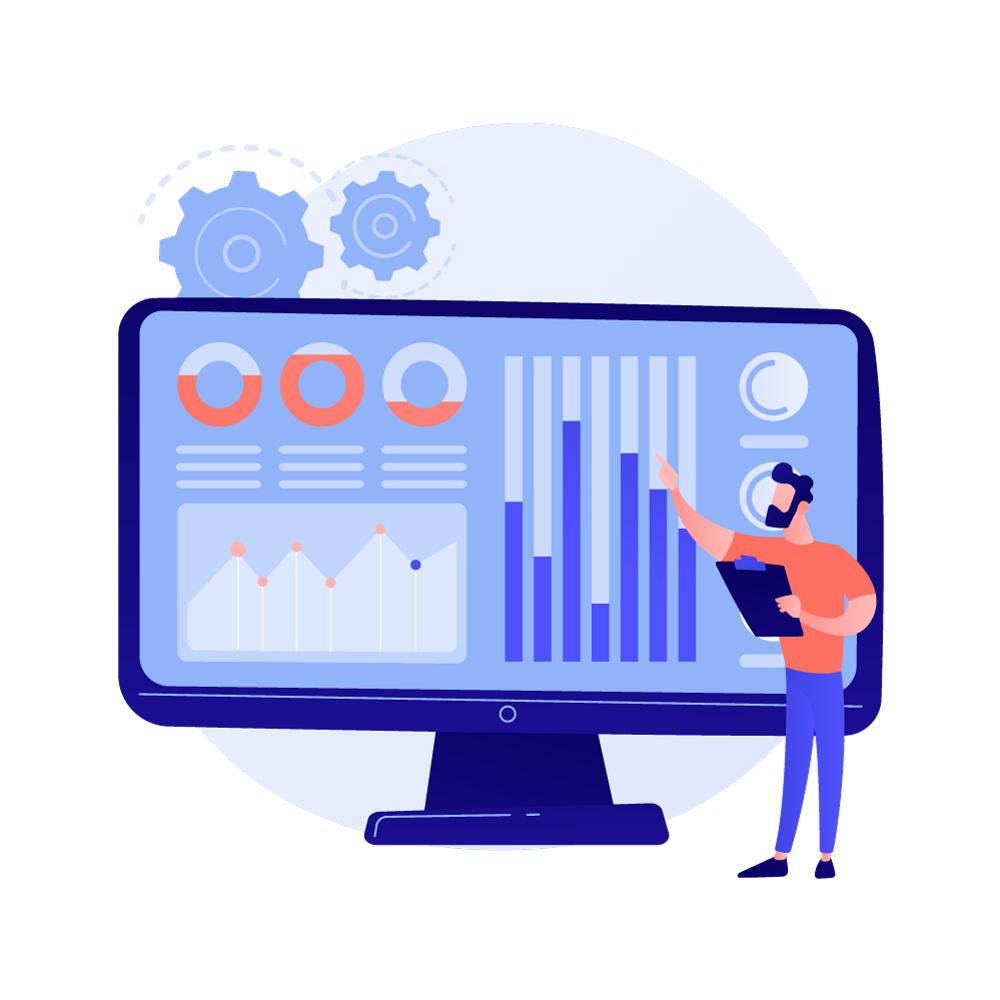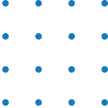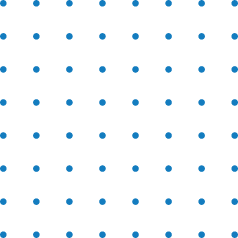Sales and Field Staff Tracking
The TeamPlayer Employee Tracking application is designed to benefit your small or medium sized business in several ways. From being able to manage your employees' attendance to working hours and days off, the application helps you monitor your work force without the need to micromanage. Amongst several features that make the TeamPlayer Application a progressive way to scale your business and staff, the sales and field staff tracking feature is an important one. The TeamPlayer Sales and Field Staff Tracking software is a boon for business owners who have a large part of their staff on site visits across multiple locations. The location tracking software helps you to streamline several verticals in your business. From ensuring that your team member is on the right location at the right time for a meeting or to finding out which employee is in which location while assigning duties for sales or service calls. You can instantly receive a notification from your employee to know that they have started or completed sales or service calls for the day. The location tracker helps to verify this without any errors or proxies.